Replace the Default Anonymous Avatar on Blogger Comments
Step 1. Go to Dashboard - Template - click on the Edit HTML button
...click anywhere inside the code area and open the template search box by pressing the CTRL + F keys
Step 2. Type or paste this code in the search box, then hit Enter to find it:
</body>Step 3. Just above the </body> tag, add the following code:
<script src='http://code.jquery.com/jquery-latest.js'/>Step 4. Save the changes by clicking on the Save Template button
<script>
$("img[src='http://img1.blogblog.com/img/anon36.png']")
.attr('src', 'https://blogger.googleusercontent.com/img/b/R29vZ2xl/AVvXsEgO6gs854tRZGQXlJrxAj31dAhPVpSpSETJvcWQXNDJqwkQTVWEM37IdZcjo54yK7_IoGL4GoKmIK3v8iAFpEv1FzEs8f5MziMYZfQhpTv9XsfqLfOMRxqKFvpDJ73r0CwezFgi4-orjyg/s1600/default_avatar.gif')
.ssyby('blank')
</script>
<script src='http://code.jquery.com/jquery-latest.js'/>
<script>
$("img[src='http://img2.blogblog.com/img/b36-rounded.png']")
.attr('src', 'https://blogger.googleusercontent.com/img/b/R29vZ2xl/AVvXsEjVSj8TuHNLkqsHKN3vAwubDE0izCgBF1GNPaMa0-XnSSe0YKxgaf91lTS5j1xjXMu1AHq_CvBH-Iz3P_KE8qLz3R8k_AsxJi5-jzWmsyyn1BAUoWCKiwBHswgWRq4IkAiTIZTOZrNZPic/s1600/blogger-user.png')
.ssyby('blank')
</script>
Changing the default avatar
For Anonymous users: Replace the code in red with your image addressFor Blogger users: Replace the URL in blue with your own.
You can choose an avatar from here and then copy the url of it:
https://blogger.googleusercontent.com/img/b/R29vZ2xl/AVvXsEgO6gs854tRZGQXlJrxAj31dAhPVpSpSETJvcWQXNDJqwkQTVWEM37IdZcjo54yK7_IoGL4GoKmIK3v8iAFpEv1FzEs8f5MziMYZfQhpTv9XsfqLfOMRxqKFvpDJ73r0CwezFgi4-orjyg/s200/default_avatar.gif

https://blogger.googleusercontent.com/img/b/R29vZ2xl/AVvXsEh3Y2o8rUyfJepE4RUyvy0VysUG1q8RHycxw8CfBp-YbvEuqYPpr-sooGTc7RGHLfxhL5c3MoOB2CWgHPcyYGdXr_2XMGLMuyJOoer6beX0LN8ILVdLIuxSjtPZVW_a4za_VyQu7ZvQ4ik/s1600/facebook.gif
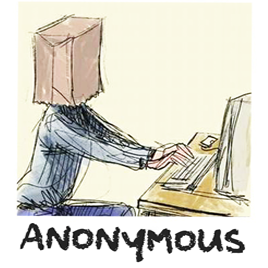
https://blogger.googleusercontent.com/img/b/R29vZ2xl/AVvXsEhHP94pF4BZulblfnqe-JTqZ3xKPgzcCdR9aBB3u5k-QgJ9UvB5yqC5cNG0ku4RfrlNWIIqP9j6cYS5fKwihCY_yjYzCkPke-MXzWyEl8zYPLh8dYGyJIvwNgnevqenbzqURPvvjFsKj3o/s1600/anonymous3.png

https://blogger.googleusercontent.com/img/b/R29vZ2xl/AVvXsEil5y0TfnRx15_LZthZh68XAtQaSg5pe9k23fTY0fQY5lv5cGSrFFHBxINuYoHOJFsadMTwOT9V152XAabLlgPOLLLJalSlhqLVN1Gu_fjZ6n9OMPh7Fi8NWlXkzojOmdwgq47HU9GFBoyj/s1600/blogger-user.png
That's it! If you found this trick useful, please consider sharing it.
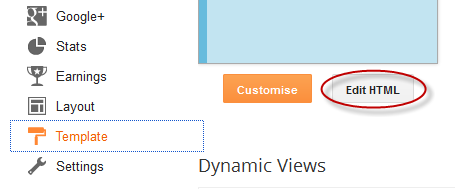
EmoticonEmoticon